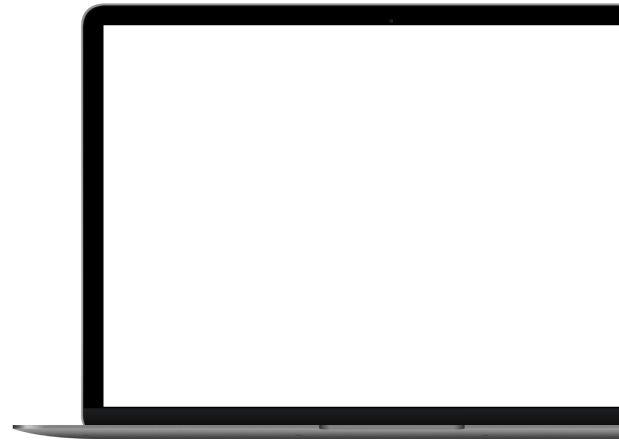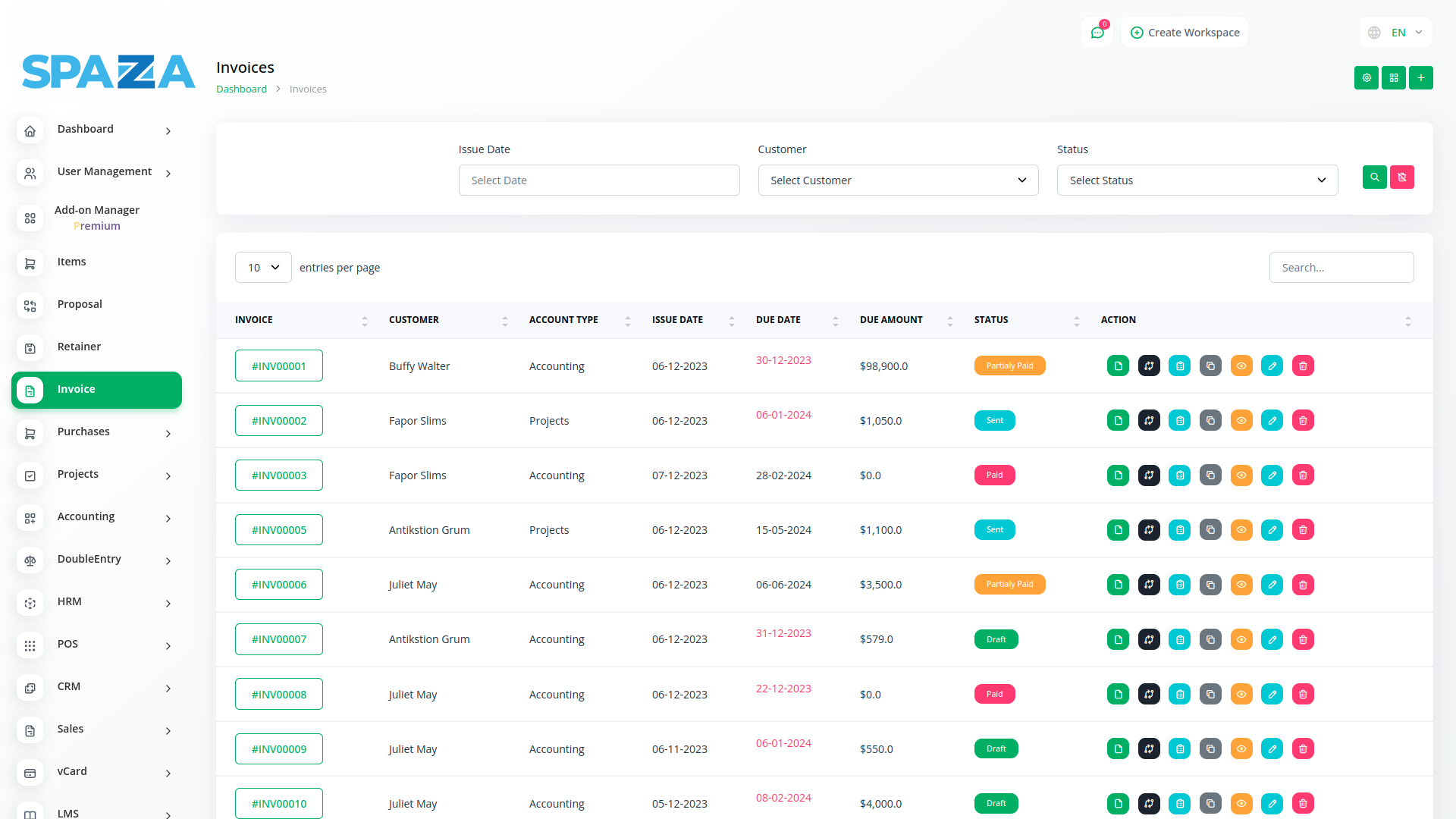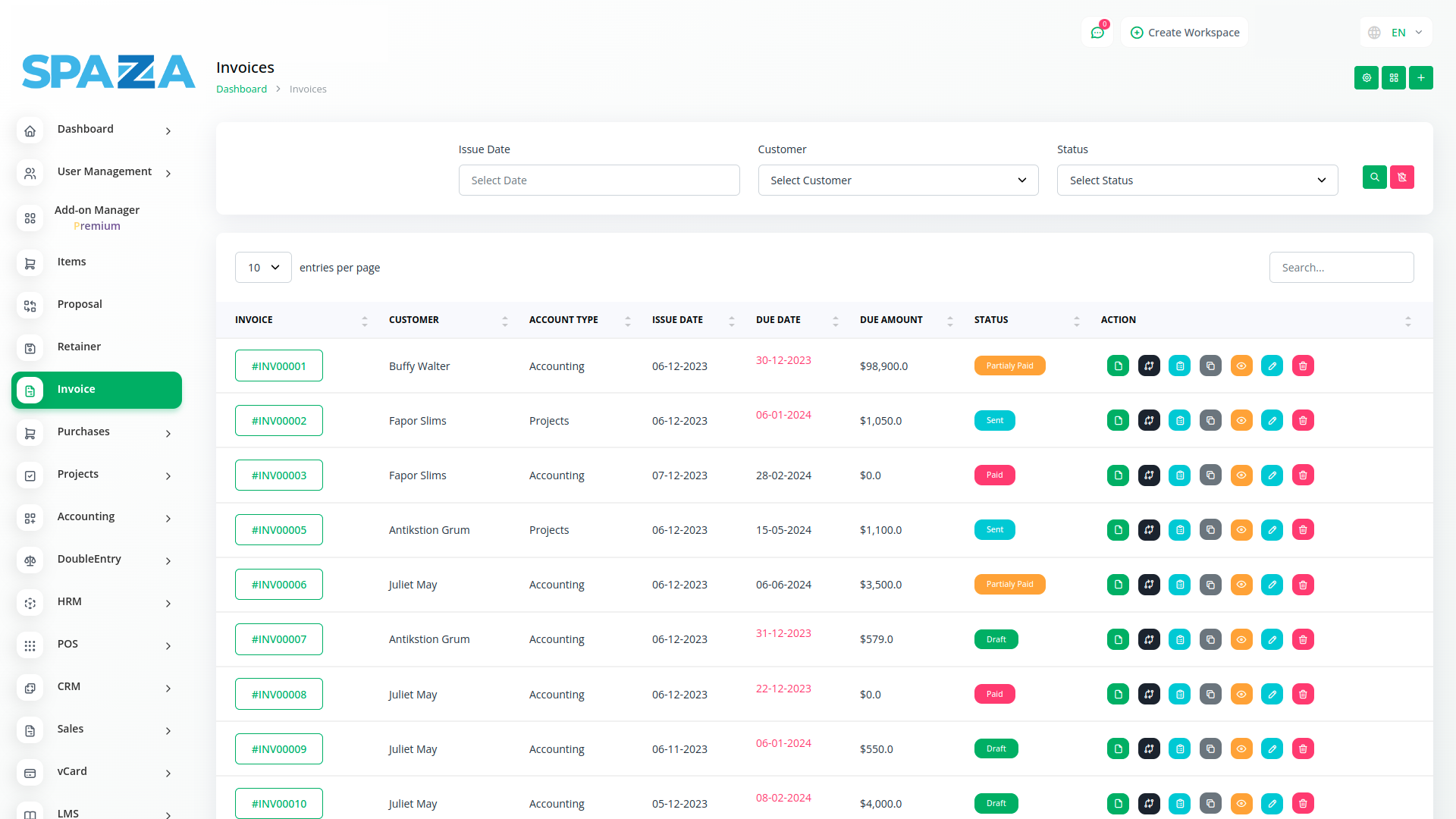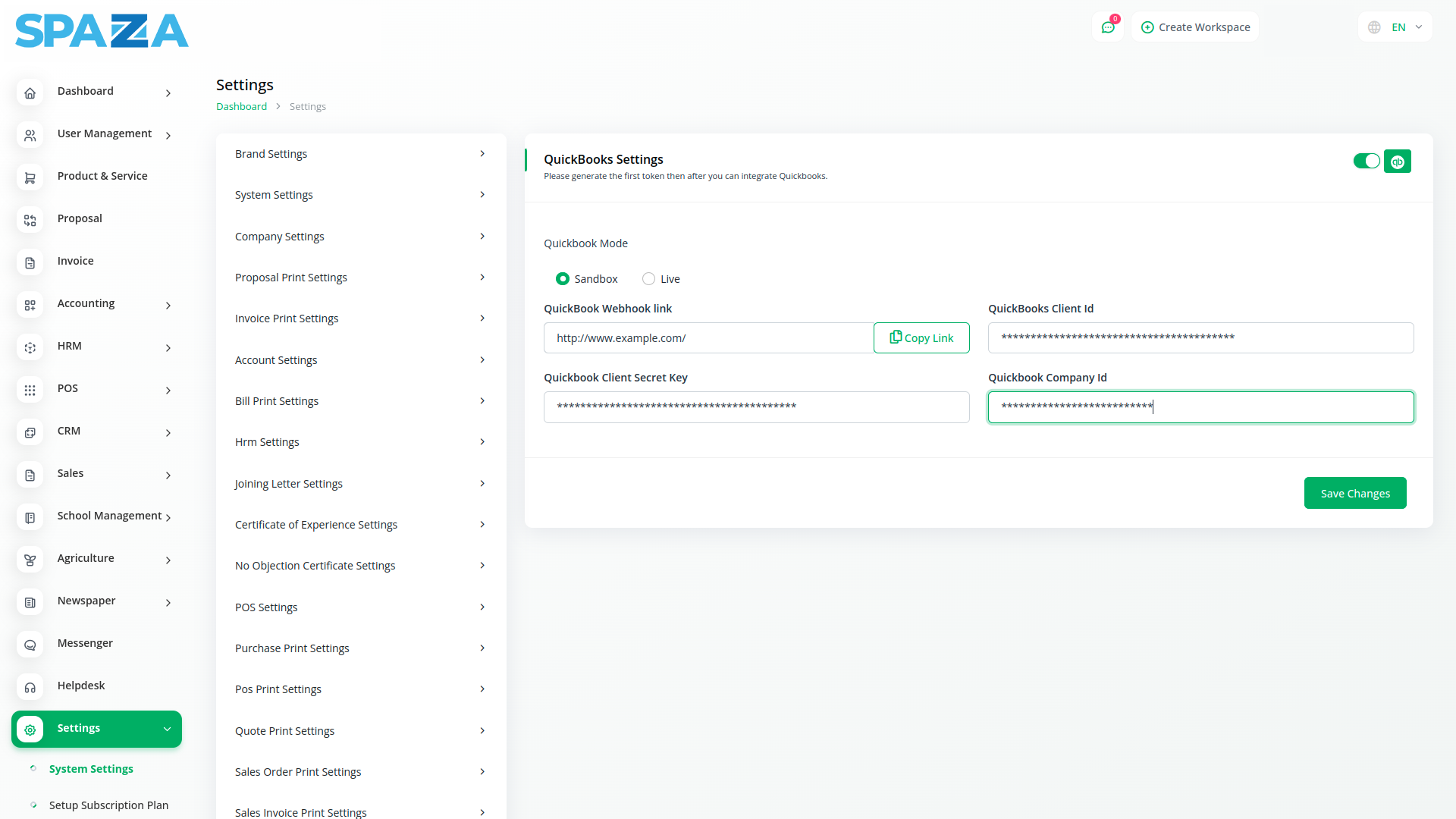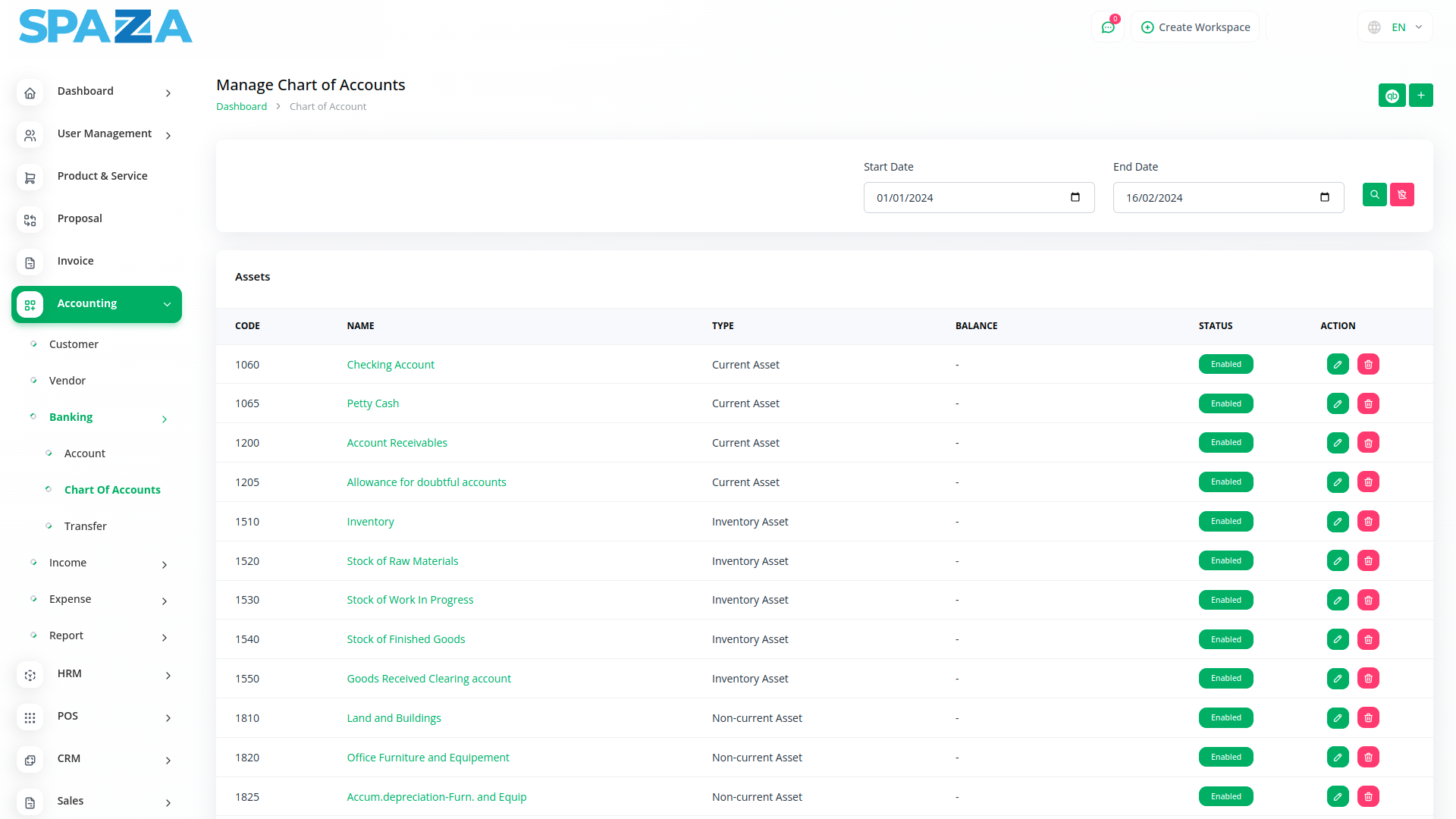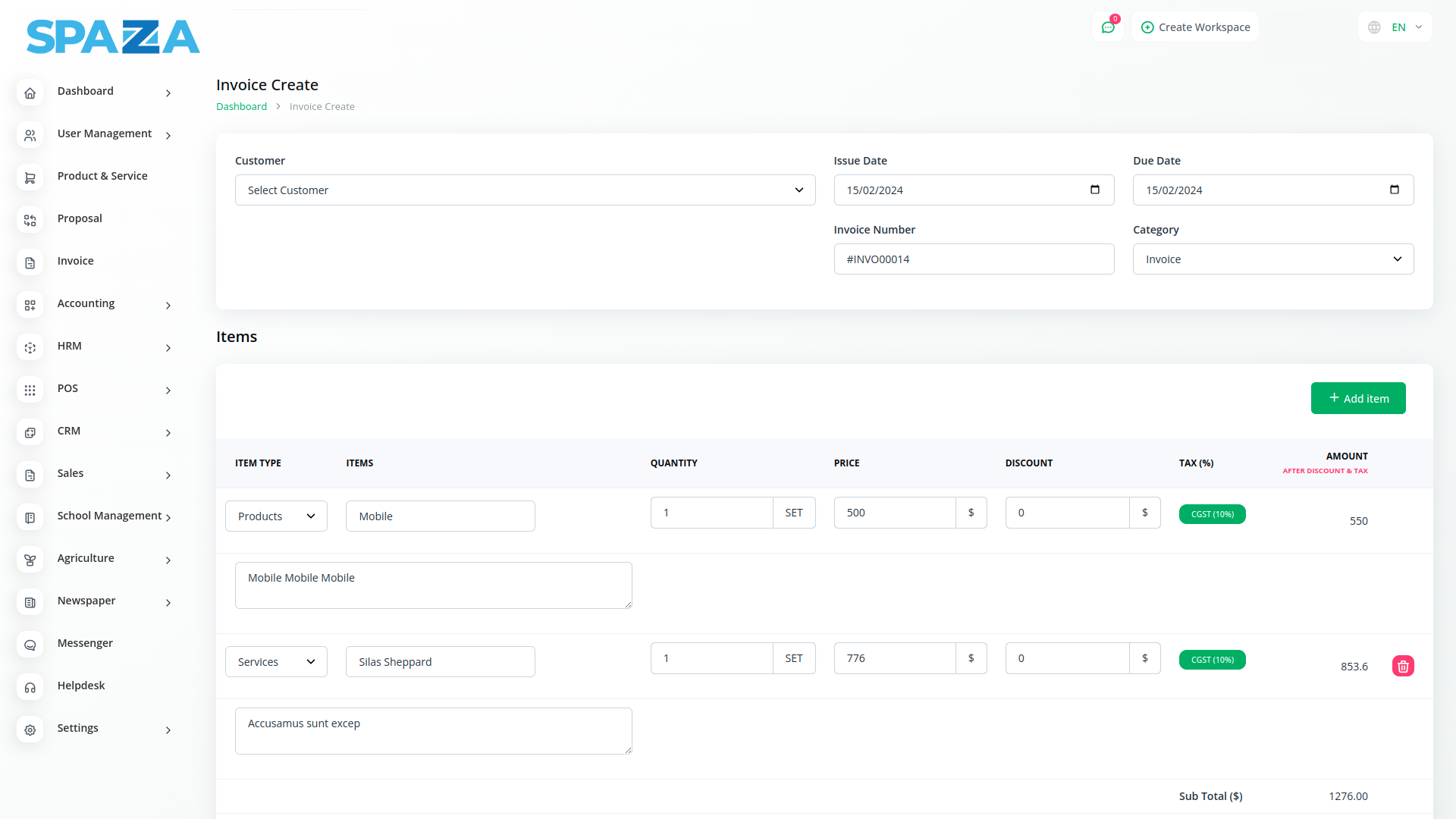QuickBooks
Integrating QuickBooks with Spaza streamlines financial processes, offering users a seamless experience in managing their accounting and business operations. Users can synchronize data between Spaza and QuickBooks through this integration, ensuring consistency and accuracy across both platforms.
Effortless Finance: QuickBooks Integration
Experience effortless financial management with Spaza's seamless integration with QuickBooks. Sync data effortlessly, gain real-time insights, and streamline operations for enhanced efficiency.
Syncing Data Seamlessly with QuickBooks
One of the primary benefits of QuickBooks integration in Spaza is eliminating manual data entry tasks. Instead of manually transferring data between systems, users can automate the process, saving time and reducing the risk of errors. This automation extends to various financial transactions, including invoicing, and payment reconciliation, allowing businesses to maintain up-to-date and accurate financial records effortlessly.
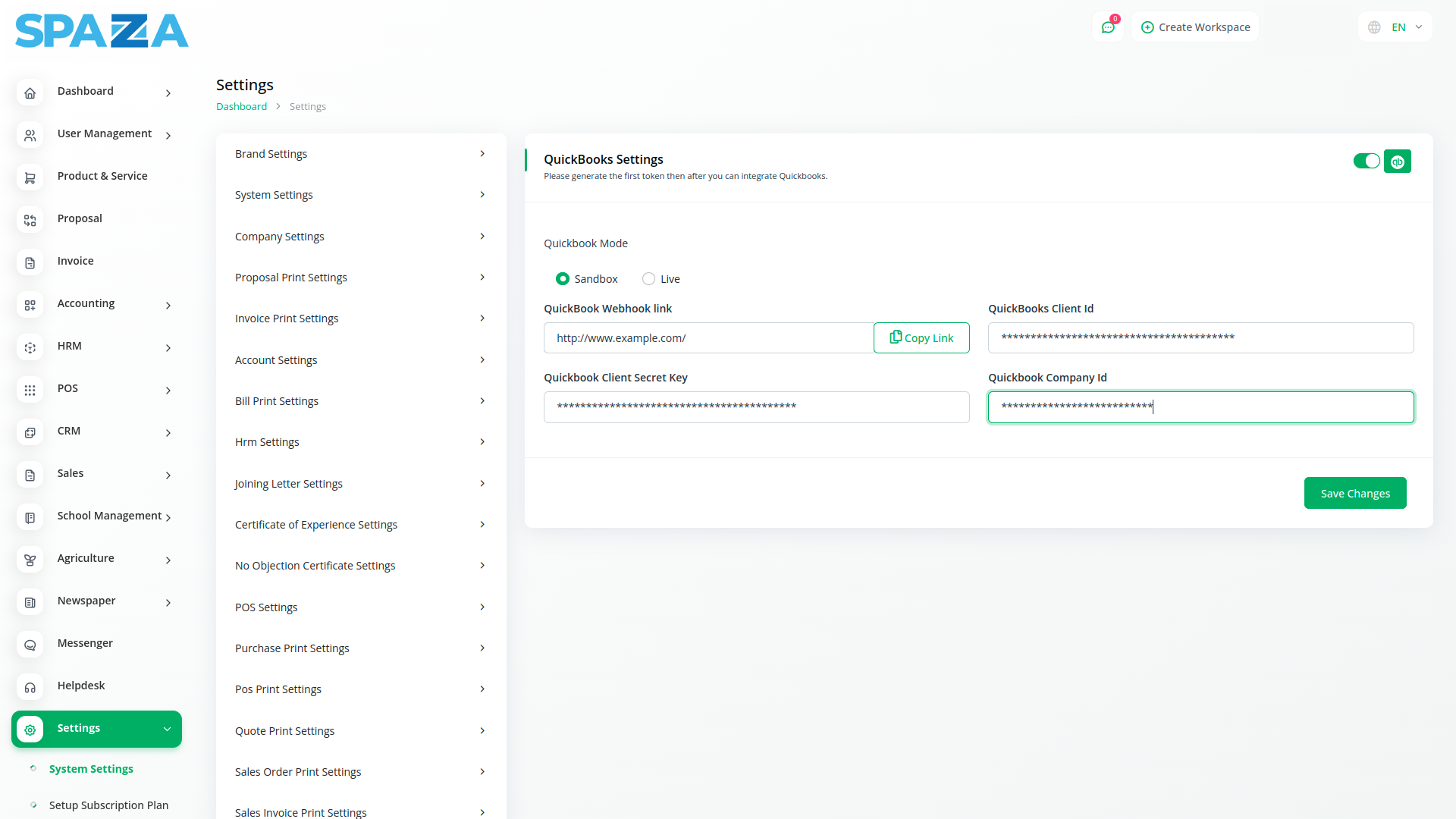
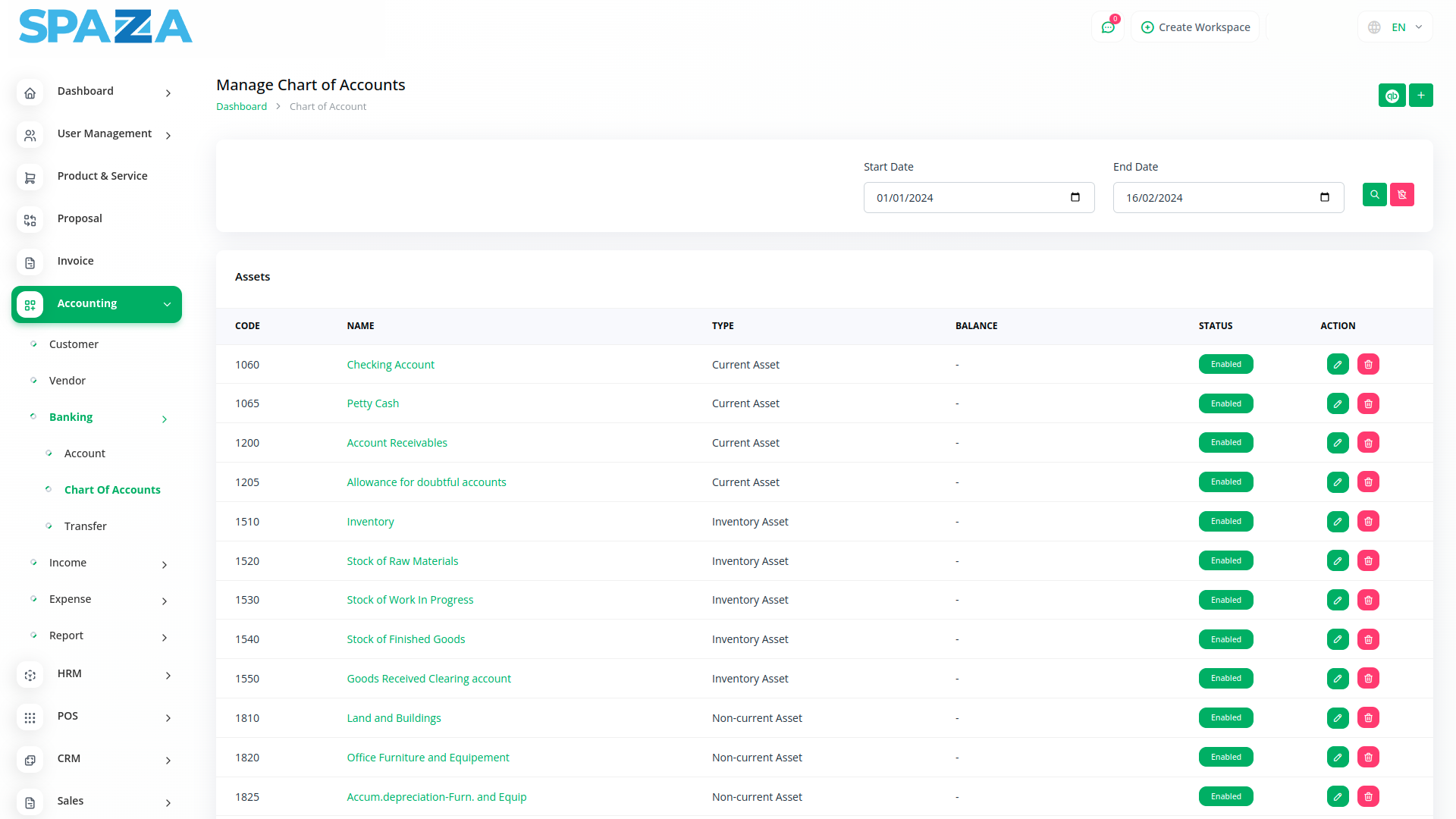
Real-Time Insights: Enhancing Visibility through QuickBooks Integration
Moreover, QuickBooks integration enhances visibility and transparency in financial performance. By synchronizing data between Spaza and QuickBooks, users gain real-time insights into their financial metrics, such as revenue, expenses, and cash flow. This visibility enables informed decision-making, as stakeholders can assess the financial health of their business and identify areas for improvement more effectively.
Easy Synchronization of Invoice and Chart of Accounts
You can easily sync your invoices of Spaza with Quickbooks if you add the required credentials in the settings of Spaza. You just have to create an invoice and then you can easily sync it with QuickBooks. Similarly, you can also sync your chart of accounts with QuickBooks by following the same process
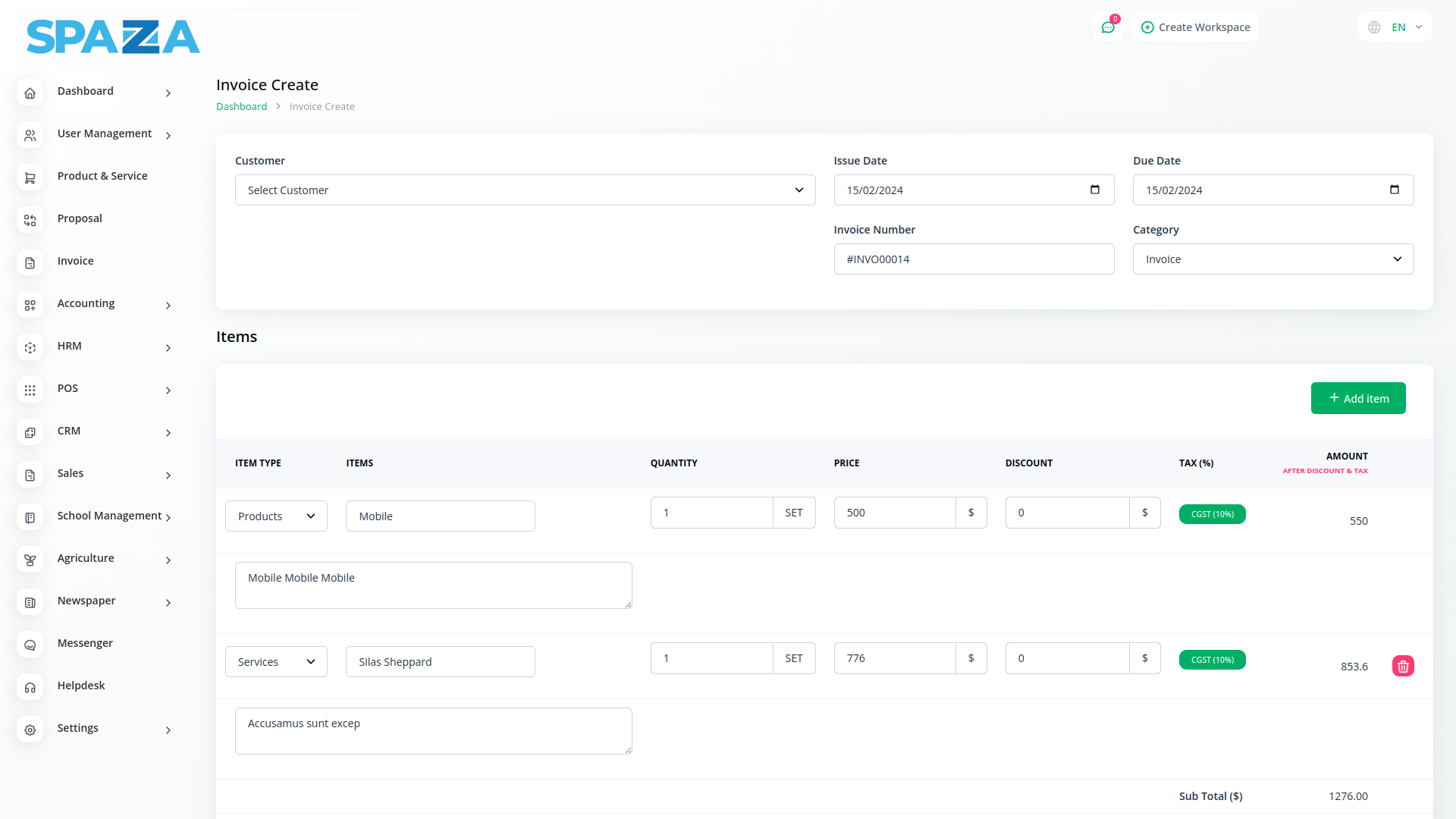
Why choose dedicated modules for Your Business?
With Spaza, you can conveniently manage all your business functions from a single location.
Empower Your Workforce with SPAZA
Access over Premium Add-ons for Accounting, HR, Payments, Leads, Communication, Management, and more, all in one place!
- Pay-as-you-go
- AI Enabled
- Secure cloud storage
Why choose dedicated modules for Your Business?
With Spaza, you can:
1. conveniently choose what functions you need
2. only pay for what you use
3. manage all your business functions from a single location.